Develop Mini Blog with Directus - Part 2
directus | 2024-10-21
Pre-requisite
- Basic understanding about Directus and NextJS
Mini Blog Series
We are setting up DirectusHow do we setup?
On the default screen (Content tab) - we can start to create collection.
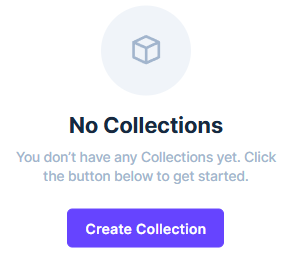
We are going to create a blog collection, name blog, set type to Generated UUID
and tick all Optional Fields
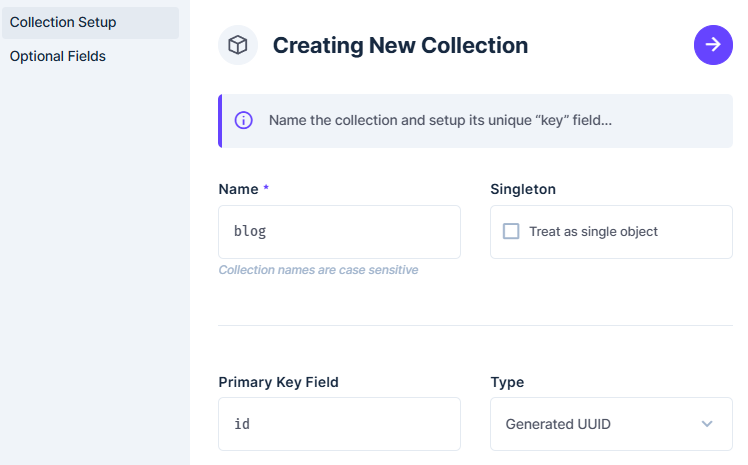
Collection Setup
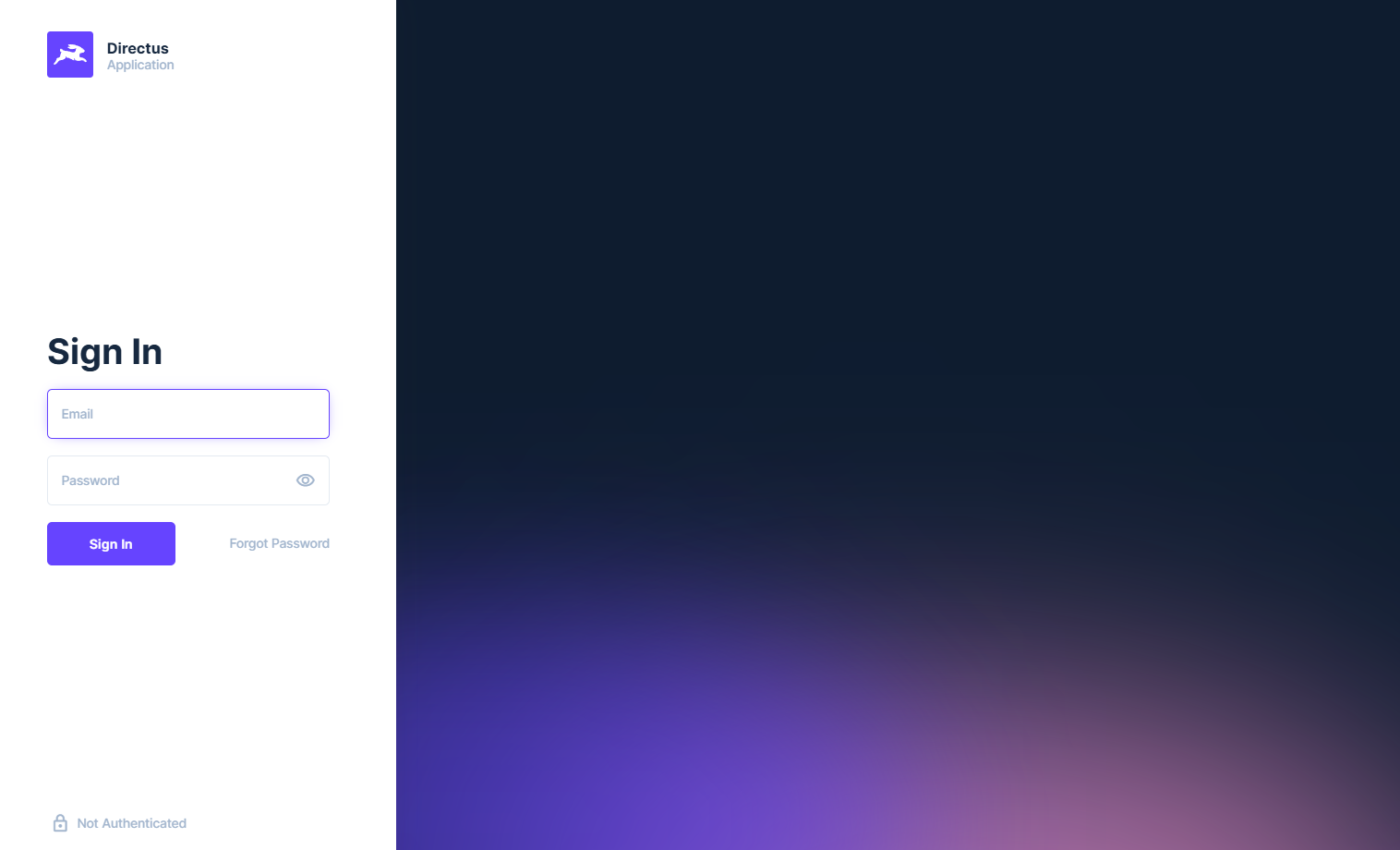
Optional Fields
For the blog fields
| Field | Type | Interface | Setting |
|---|---|---|---|
| title | String | Input | Required |
| type | String | Dropdown (News, Campaign) | Required |
| slug | Text | Input (Trim, Slugify) | Required |
| external | Text | Input | Validation |
| image | UUID | Image | |
| start | Date | DateTime | Default - Set true for Hide on Details Condition:
|
| end | Date | DateTime | Default - Set true for Hide on Details Condition:
|
| published | Date | DateTime | Default - Set true for Hide on Details Condition:
|
| content | Text | WYSIWYG |
The editing screen looks like this
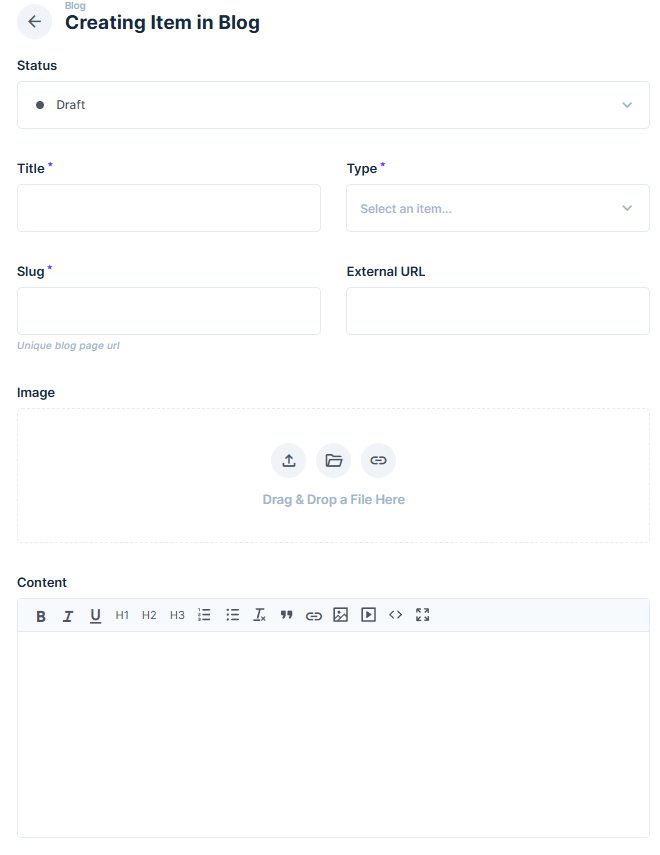
Condition and Validation that setup earlier will be in place, e.g.
Required fields
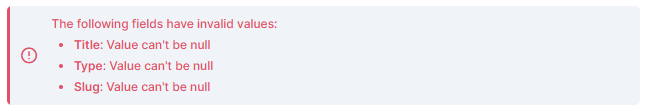
Select Type = News
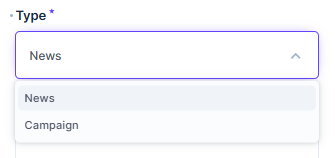
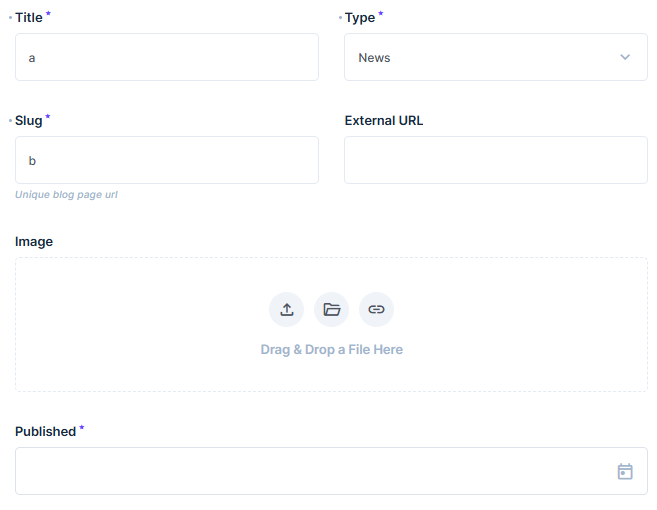
Select Type = Campaign
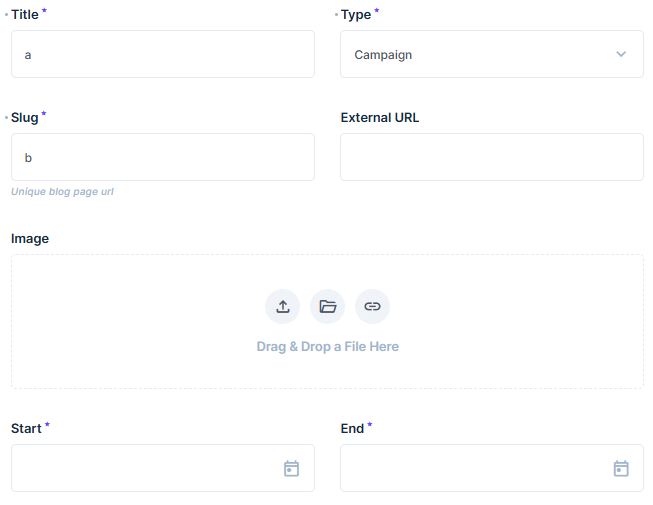
Wrong link format
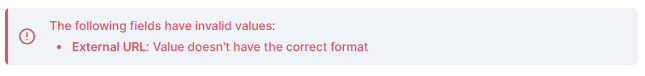
Setup some contents for integration with NextJS later.
