Sitefinity Content Security Policy Setting
sitefinity | 2020-12-20
Where to Find the Setting?
Starting from Sitefinity CMS version 11, you can configure the Content Security Policy (CSP) rules directly in the backend dashboard:
- Navigate to:
/Sitefinity/Administration/Settings/Basic/WebSecurityBasicSettings
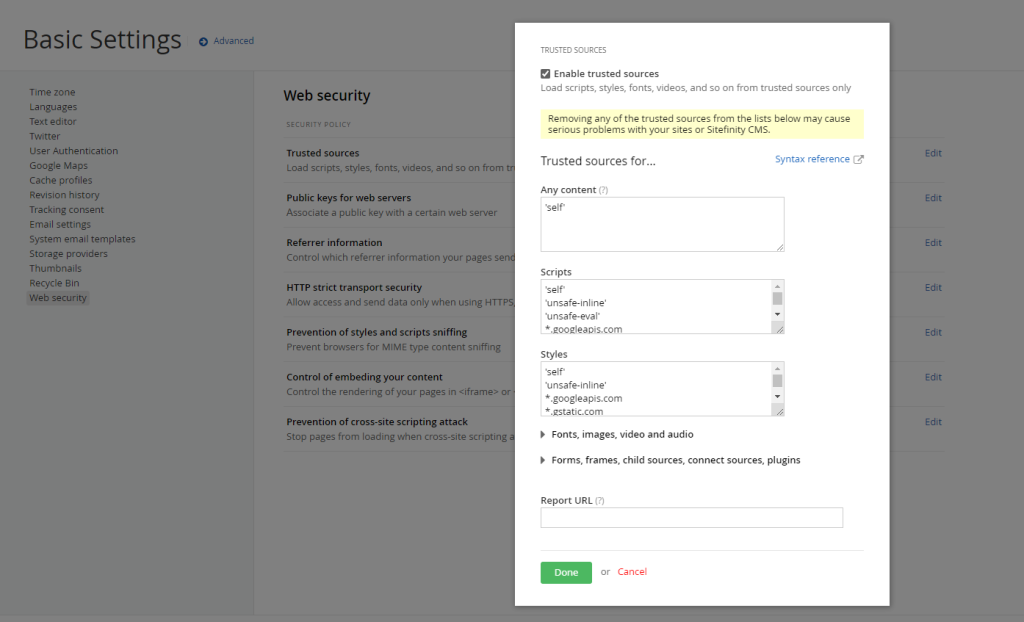
⚠️ Important Note
Do not remove the default CSP rules.
Altering or removing them without understanding their implications may unintentionally break both the frontend and backend interfaces of Sitefinity.
Example of a broken frontend:
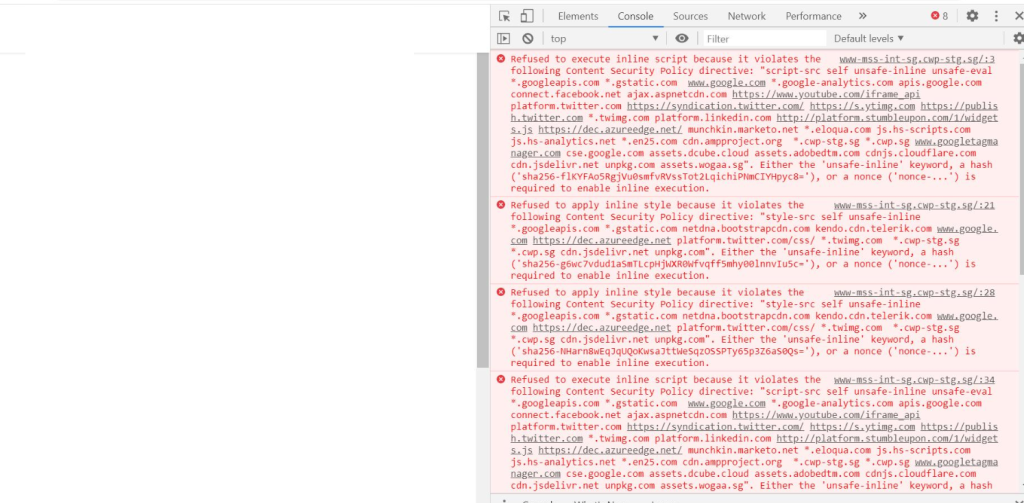
Example of a broken backend:
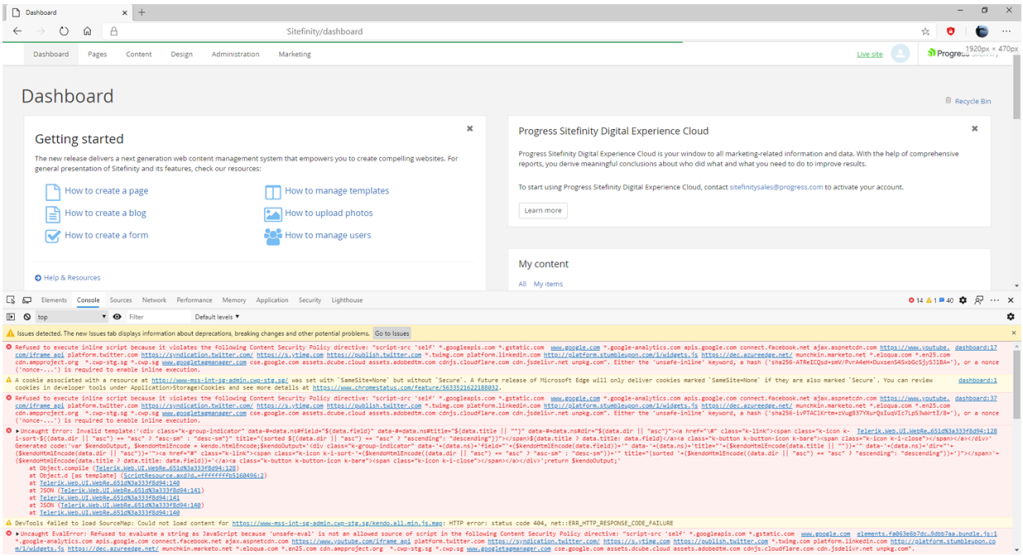
🛠️ How to Fix It?
If you’ve already made changes and encountered issues, you can restore the CSP rules using a database script.
- Download and extract the ZIP file.
- Update the script with your intended CSP settings.
- Execute it on your Sitefinity database to apply the corrections.
Alternatively, you can consider to Creating a separate Web Security module / CSP headers for frontend and backend site