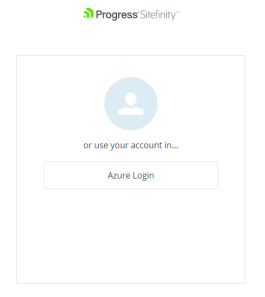Sitefinity AzureAD Integration with OpenID Connect
sitefinity | 2021-01-20
Enable seamless SSO (Single Sign-On) with Microsoft Azure AD using OpenID Connect in your Sitefinity instance.
☁️ Azure AD Setup
- Go to Azure Active Directory → App registrations → New registration.
- Enter a name for your application (you can skip Redirect URI for now), then click Register.
- Navigate to the Authentication tab → Add a platform → choose Web.
- Under Redirect URIs, enter:
http://<your-sitefinity-instance>/Sitefinity/Authenticate/OpenID/signin-custom - Enable ID tokens under “Authorization endpoint”.
🏗️ Sitefinity Setup
- Start or run your Sitefinity instance.
- Go to the backend → Administration → Advanced →
Authentication → SecurityTokenService →
AuthenticationProviders → OpenIDConnect. - Apply the following configuration:
| Setting | Key |
|---|---|
| ClientID | Azure AD App – Application (client) ID |
| Response type | id_token |
| Allowed scopes | openid profile email |
| Authority | https://login.microsoftonline.com/[Azure AD App Directory (tenant) ID]/v2.0/authorize |
| Metadata address | https://login.microsoftonline.com/[Azure AD App Directory (tenant) ID]/v2.0/.well-known/openid-configuration |
| Redirect URI | https://[Sitefinity Instance]/Sitefinity/Authenticate/OpenID/signin-custom |
| Post logout redirect URI | https://[Sitefinity Instance] |
| Title | Azure AD Login |
| Enabled | True |
| Auto assigned roles | Administrators |
| Require email claim from this provider | True (We can check the metadata address to understand what to map) |
| Claims to fields mappings | Email: email, SitefinityProfile.FirstName: name, SitefinityProfile.Nickname: nickname |
- Restart your Sitefinity instance.
✅ Verification Steps
-
Visit:
https://<your-sitefinity-instance>/Sitefinity→ Click Azure Login
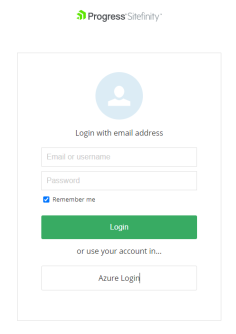
-
Accept the permissions prompt (shown on first login).
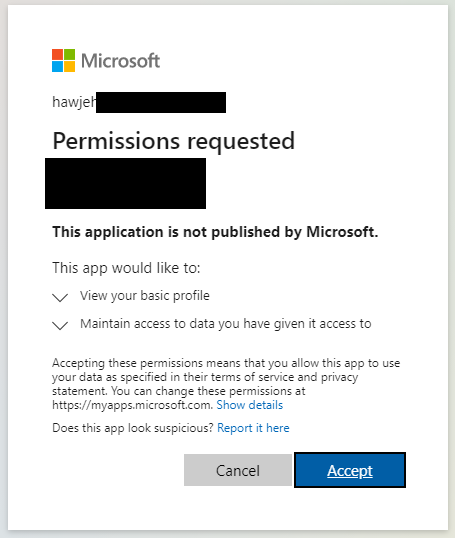
-
Enter your Azure AD credentials — you’ll be redirected back to the dashboard.
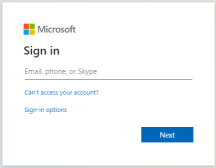
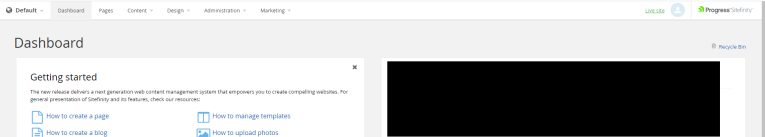
-
Check under Administration → Users – you’ll notice both a default and an Azure-created user with the same email.
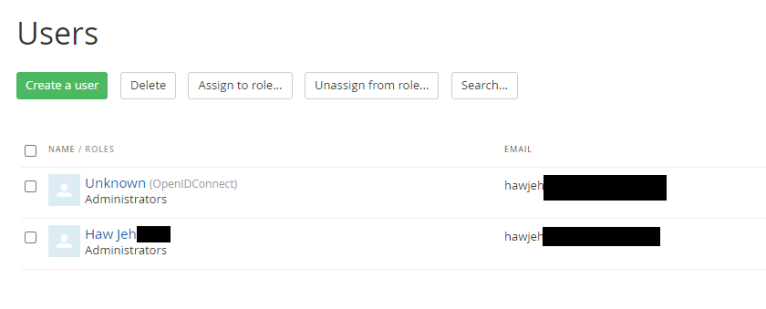
🎉 It’s working!
🔧 Optional Enhancements
- Handle Claims / Provisioning: Intercept Azure AD callback to auto-create and map user profiles.
- Hide default login:
- Create
/Content/Pages/login.html - Comment out unnecessary blocks (see example: login.html)
- Restart Sitefinity
- Optionally add a script to auto-redirect to Azure login on page load