I Built My First Sitefinity AdminApp Extension!
sitefinity | 2022-03-20
🚩 Problems / Issues
Sitefinity does not support inserting the anchor id attribute to content blocks out of the box.
The closest solution I found is described in Sitefinity documentation, but it requires users to have basic HTML knowledge to manually enter the id for the content.
💡 My Solution
I found a sample Sitefinity AdminApp extension repository on GitHub, which helped me create my own extension.
I cloned the repo, studied the code, and identified reusable methods.
The sample word-count implementation was a good fit for my solution.
I added an extension to the ToolBarItem that wraps the content block in a div and prompts the user for an id before adding it to the block.
To use it:
- Build and copy the file to the
/AdminApp/folder in your Sitefinity application. - Make sure to add it to the
config.jsonfile to make it work.
📈 Sample Screens
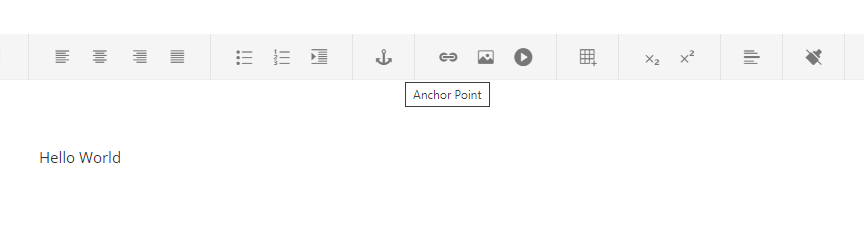
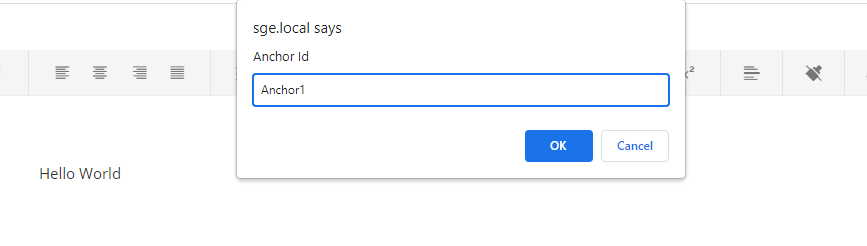
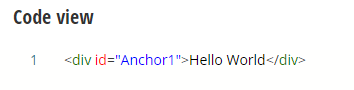
🔗 Code Snippet
const editor = editorHost.getKendoEditor();
const editorValue = editor.value();
let wrapper = `<div id="ANCHOR">VALUE</div>`;
if (jQuery(editorValue).length > 0) {
const anchorId = prompt(`Anchor Id`);
if (anchorId) {
wrapper = wrapper.replace('ANCHOR', anchorId);
if (jQuery(editorValue).length === 1) {
wrapper = editorValue.replace(jQuery(editorValue)[0].id, anchorId);
} else {
wrapper = wrapper.replace('VALUE', editorValue);
}
editor.value(wrapper);
editor.trigger('change');
}
} else if (jQuery(editorValue)) {
const anchorId = prompt(`Anchor Id`);
if (anchorId) {
wrapper = wrapper.replace('ANCHOR', anchorId);
wrapper = wrapper.replace('VALUE', editorValue);
editor.value(wrapper);
editor.trigger('change');
}
} else {
alert('Please enter some content.');
}
🧠 What Other Extensions Can We Build?
There are plenty of other AdminApp extensions you can create for Sitefinity. You can explore the Sitefinity AdminApp Extensions GitHub repository for more ideas.