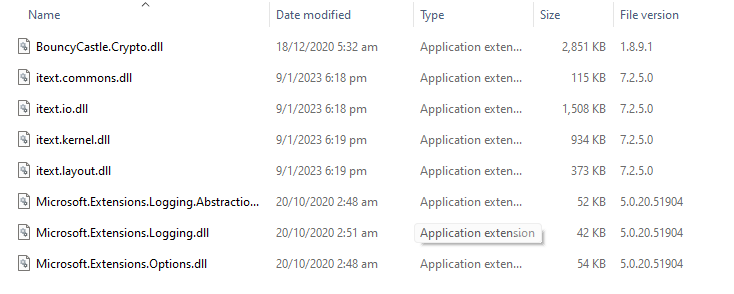Generating PDF using C# Web API
net | 2022-08-20
🔗 Code Snippet (C# Web API)
[Route("download")]
public HttpResponseMessage Download()
{
MemoryStream stream = new MemoryStream();
PdfWriter writer = new PdfWriter(stream);
PdfDocument pdf = new PdfDocument(writer);
Document document = new Document(pdf);
// Header
Paragraph header = new Paragraph("HEADER")
.SetTextAlignment(TextAlignment.CENTER)
.SetFontSize(20);
// New line
Paragraph newline = new Paragraph(new Text("\n"));
document.Add(newline);
document.Add(header);
// Add sub-header
Paragraph subheader = new Paragraph("SUB HEADER")
.SetTextAlignment(TextAlignment.CENTER)
.SetFontSize(15);
document.Add(subheader);
// Line separator
LineSeparator ls = new LineSeparator(new SolidLine());
document.Add(ls);
// Add paragraph1
Paragraph paragraph1 = new Paragraph("Lorem ipsum " +
"dolor sit amet, consectetur adipiscing elit, " +
"sed do eiusmod tempor incididunt ut labore " +
"et dolore magna aliqua.");
document.Add(paragraph1);
// Add image
Image img = new Image(ImageDataFactory
.Create(@"https://staticg.sportskeeda.com/editor/2023/01/107fa-16729479671931-1920.jpg"))
.SetTextAlignment(TextAlignment.CENTER);
document.Add(img);
// Table
Table table = new Table(2, false);
Cell cell11 = new Cell(1, 1)
.SetBackgroundColor(ColorConstants.GRAY)
.SetTextAlignment(TextAlignment.CENTER)
.Add(new Paragraph("State"));
Cell cell12 = new Cell(1, 1)
.SetBackgroundColor(ColorConstants.GRAY)
.SetTextAlignment(TextAlignment.CENTER)
.Add(new Paragraph("Capital"));
Cell cell21 = new Cell(1, 1)
.SetTextAlignment(TextAlignment.CENTER)
.Add(new Paragraph("New York"));
Cell cell22 = new Cell(1, 1)
.SetTextAlignment(TextAlignment.CENTER)
.Add(new Paragraph("Albany"));
Cell cell31 = new Cell(1, 1)
.SetTextAlignment(TextAlignment.CENTER)
.Add(new Paragraph("New Jersey"));
Cell cell32 = new Cell(1, 1)
.SetTextAlignment(TextAlignment.CENTER)
.Add(new Paragraph("Trenton"));
Cell cell41 = new Cell(1, 1)
.SetTextAlignment(TextAlignment.CENTER)
.Add(new Paragraph("California"));
Cell cell42 = new Cell(1, 1)
.SetTextAlignment(TextAlignment.CENTER)
.Add(new Paragraph("Sacramento"));
table.AddCell(cell11);
table.AddCell(cell12);
table.AddCell(cell21);
table.AddCell(cell22);
table.AddCell(cell31);
table.AddCell(cell32);
table.AddCell(cell41);
table.AddCell(cell42);
document.Add(newline);
document.Add(table);
// Hyper link
Link link = new Link("click here",
PdfAction.CreateURI("https://www.google.com"));
Paragraph hyperLink = new Paragraph("Please ")
.Add(link.SetBold().SetUnderline()
.SetItalic().SetFontColor(ColorConstants.BLUE))
.Add(" to go www.google.com.");
document.Add(newline);
document.Add(hyperLink);
// Page numbers
int n = pdf.GetNumberOfPages();
for (int i = 1; i <= n; i++)
{
document.ShowTextAligned(new Paragraph(String
.Format("page" + i + " of " + n)),
559, 806, i, TextAlignment.RIGHT,
VerticalAlignment.TOP, 0);
}
// Close document
document.Close();
var buffer = stream.ToArray();
var contentLength = buffer.Length;
var response = Request.CreateResponse(HttpStatusCode.OK);
response.Content = new StreamContent(new MemoryStream(buffer));
response.Content.Headers.ContentType = new MediaTypeHeaderValue("application/pdf");
response.Content.Headers.ContentLength = contentLength;
ContentDispositionHeaderValue contentDisposition = null;
if (ContentDispositionHeaderValue.TryParse("inline; filename=export.pdf", out contentDisposition))
{
response.Content.Headers.ContentDisposition = contentDisposition;
}
return response;
}
Code Snippet (JavaScript)
fetch('https://<endpoint>/api/<controller>/download')
.then(resp => resp.blob())
.then(blob => {
const url = window.URL.createObjectURL(blob);
const a = document.createElement('a');
a.style.display = 'none';
a.href = url;
// the filename you want
a.download = 'todo-1.pdf';
document.body.appendChild(a);
a.click();
window.URL.revokeObjectURL(url);
})
.catch(() => alert('oh no!'));
✅ Libraries Required: